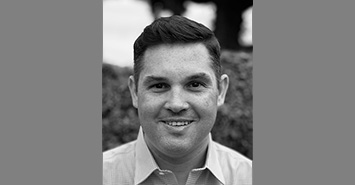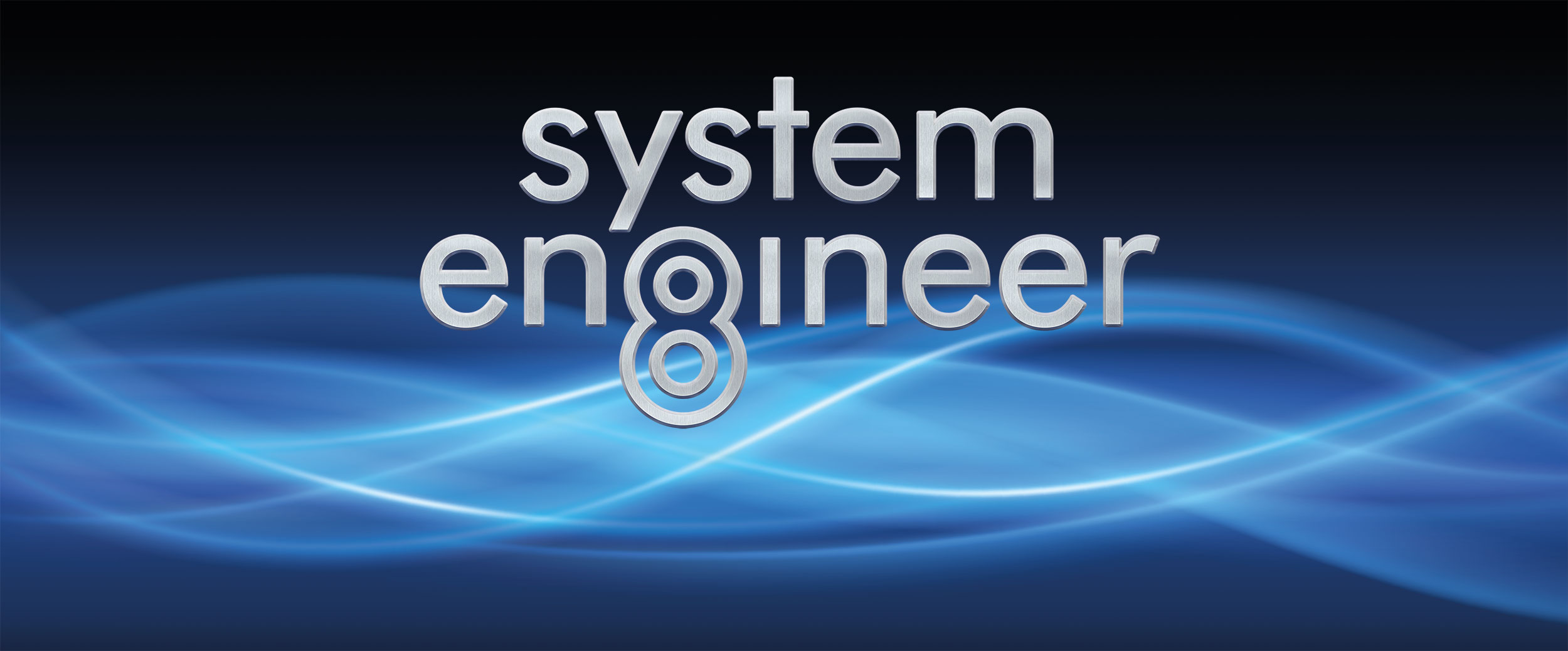
System Engineer 8
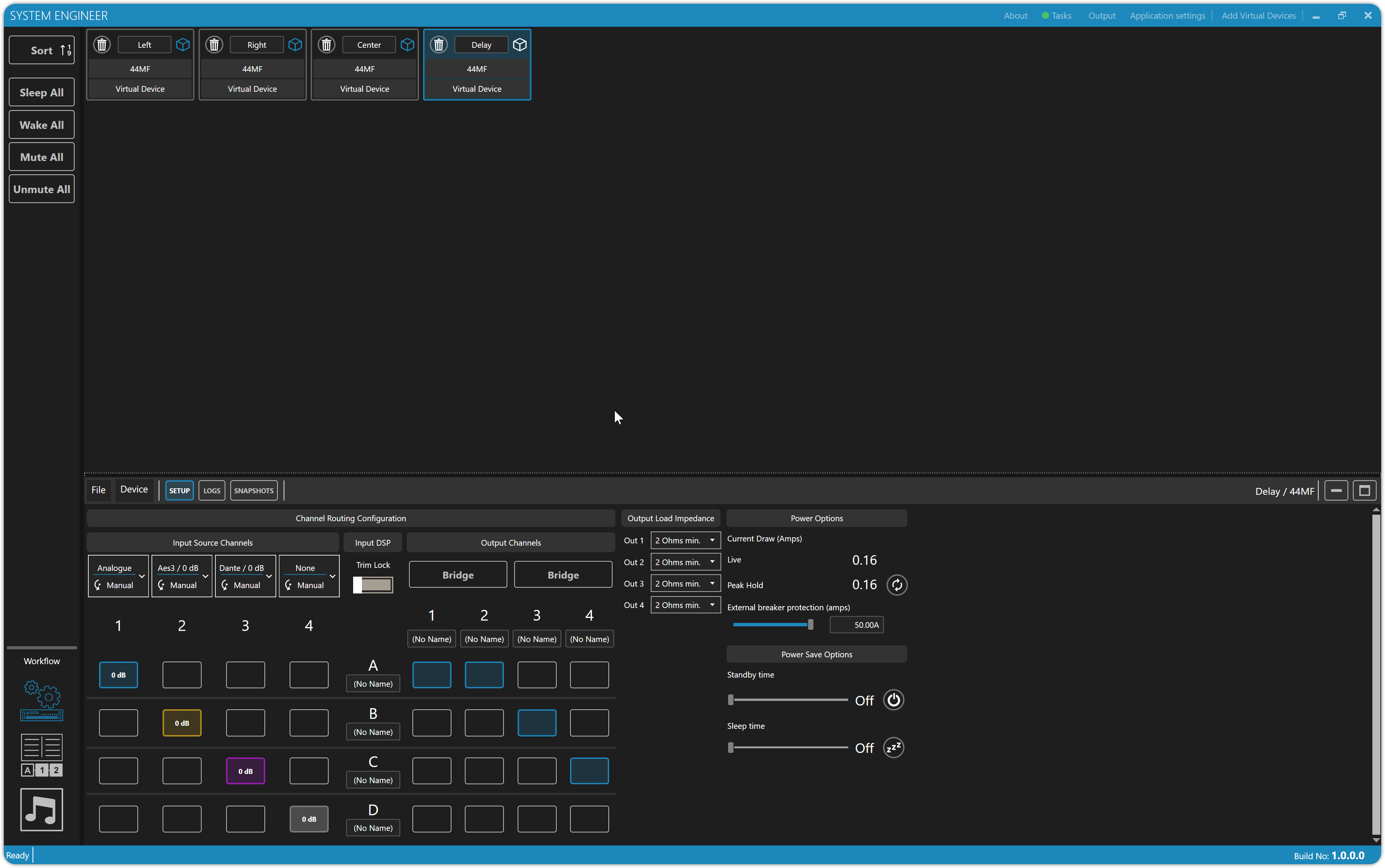
Setup
The setup view is a device focused workflow that allows configuration of in/out routing, network settings, power options and device firmware update.
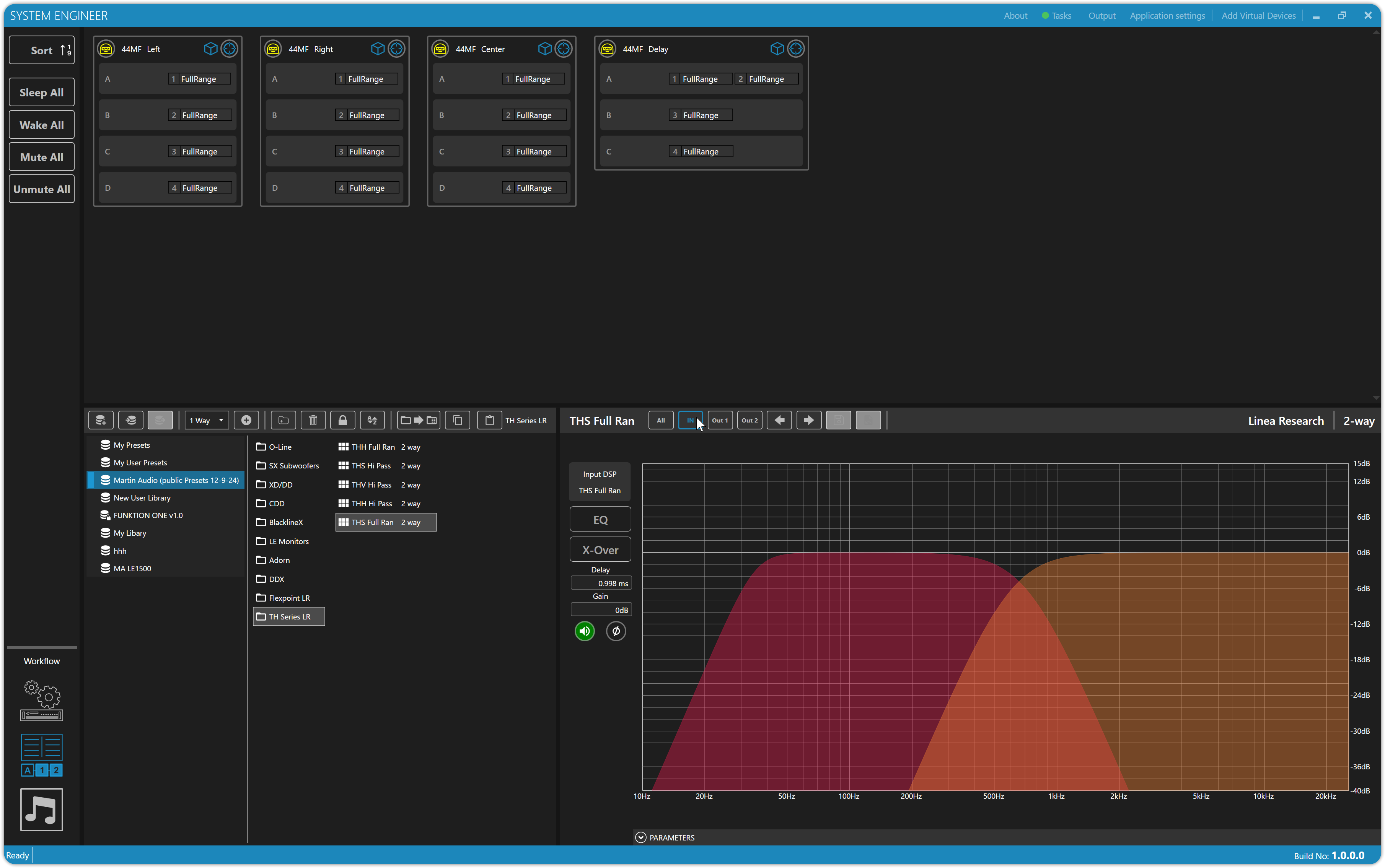
Presets
The preset workflow is a collection of tools that allows the design, editing, organisation and sharing of presets and preset libraries.
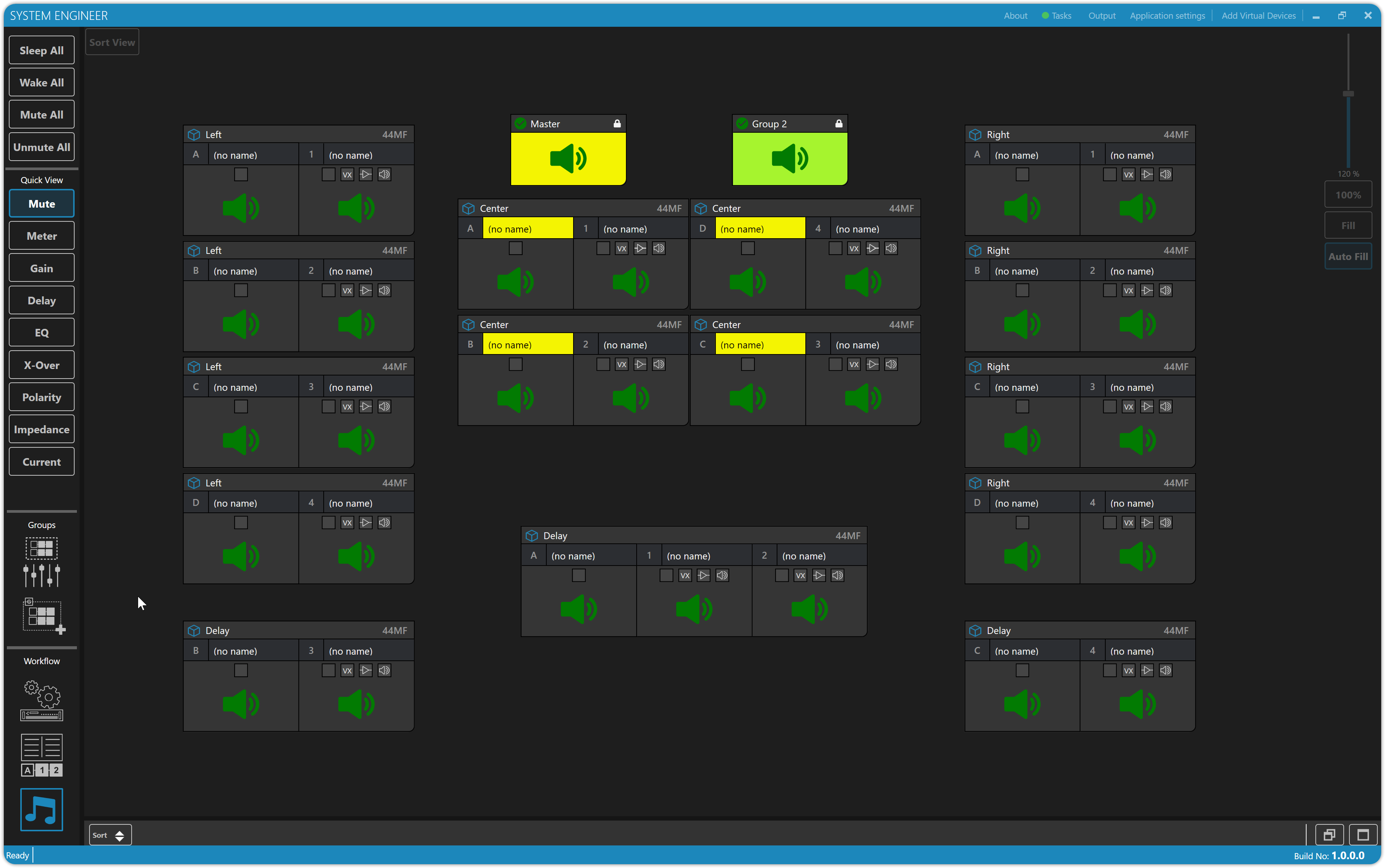
Tune
The tune workflow provides a drive module focused view for tuning, optimising, and monitoring of your entire system.
What is new in System Engineer 8?
- Workflow based single screen design
- Re-designed preset management system including loudspeaker presets
- Fast discovery and synchronisation of devices and group configuration
- Full screen EQ and crossover views with improved EQ curve dragging control
- EQ toggle feature on every input, output and group EQ, for quick comparison of EQ settings
- Multi select feature to control parameters on multiple inputs or outputs simultaneously
- New input trim feature on input routing
- New input fall-over, fall-back and Dante stream detection features.
- Improved telemetry and logging
- Improved OEM workflow
- Quick View toolbar allows system-wide viewing and editing
System Engineer 8 Workflow
System Engineer 8 introduces a new workflow-based approach to configuring, controlling, and monitoring Linea Research amplifiers. A ground-up redevelopment, it is faster, more flexible, and more powerful than previous versions.
Three intuitive workflow modes guide the user through system Setup, loading, configuring or exporting Presets, and Tuning and monitoring the system.
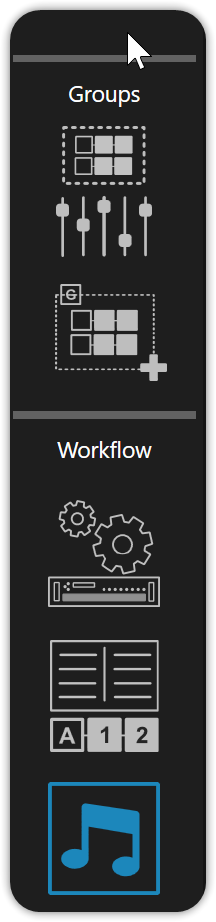
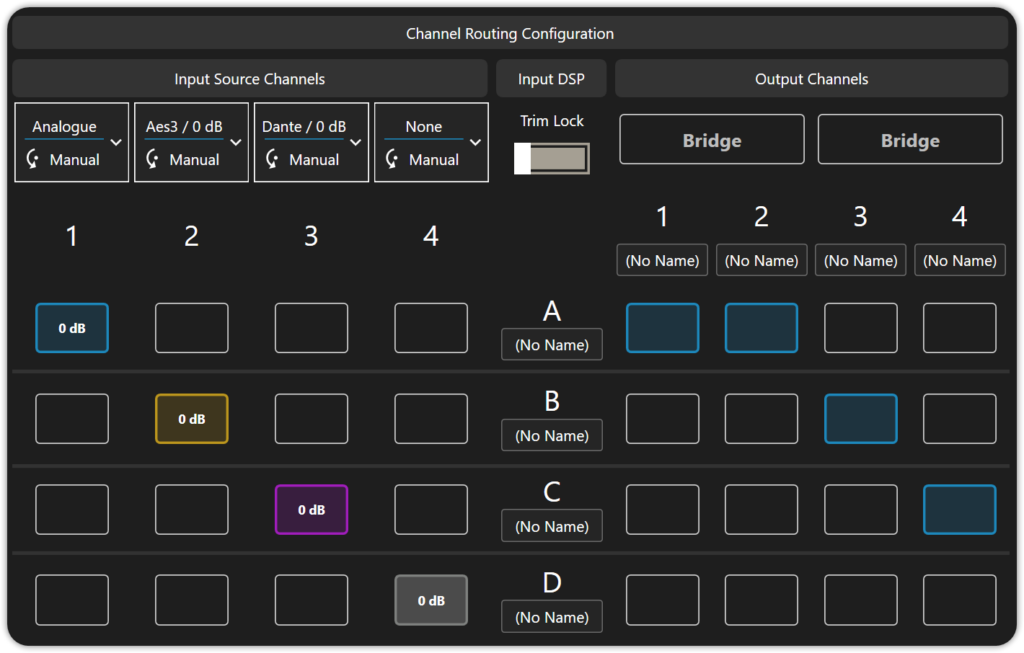
Flexible Routing Mixer Matrix
New with System Engineer 8 is flexible input routing. Every Output can be assigned to either a single input, a sum of multiple inputs, or a mix of inputs with adjustable gain for each source.
A simple Trim Lock switch enables this new feature which can be disabled for backwards compatibility with previous versions of System Engineer.
Preset Management
Loudspeaker manufacturer amplifier presets, and user created presets, are easily managed through a new yet familiar file browser type interface.
Once selected presets can first be previewed in the preset browser window occupying the lower portion of and then populate multiple amplifiers simultaneously using the new file transfer feature.
Stored presets can be exported individually or as a library group for easy sharing and management.
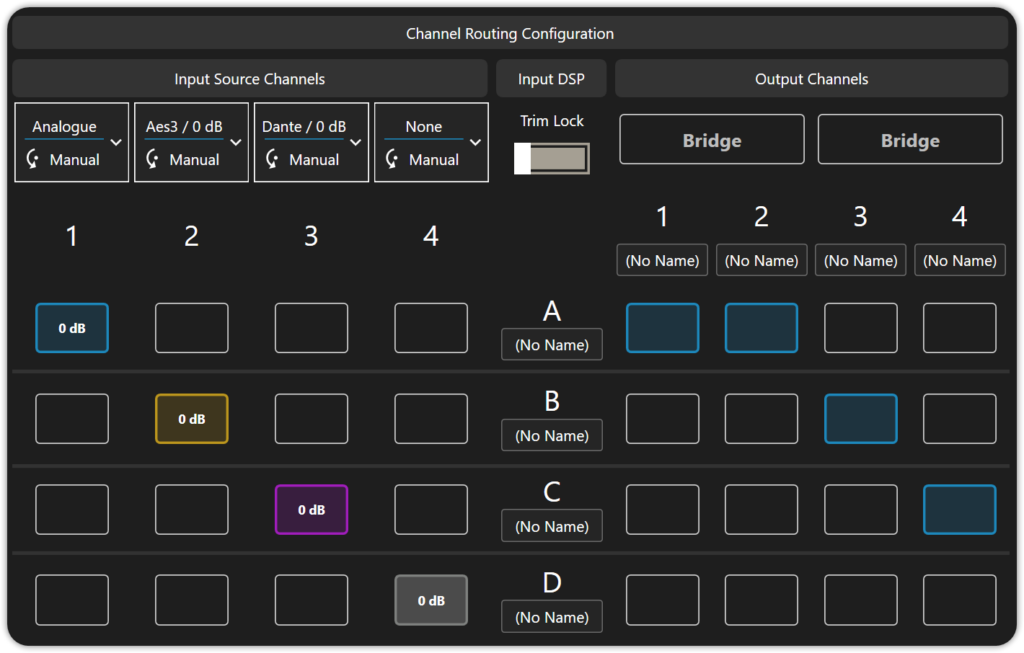
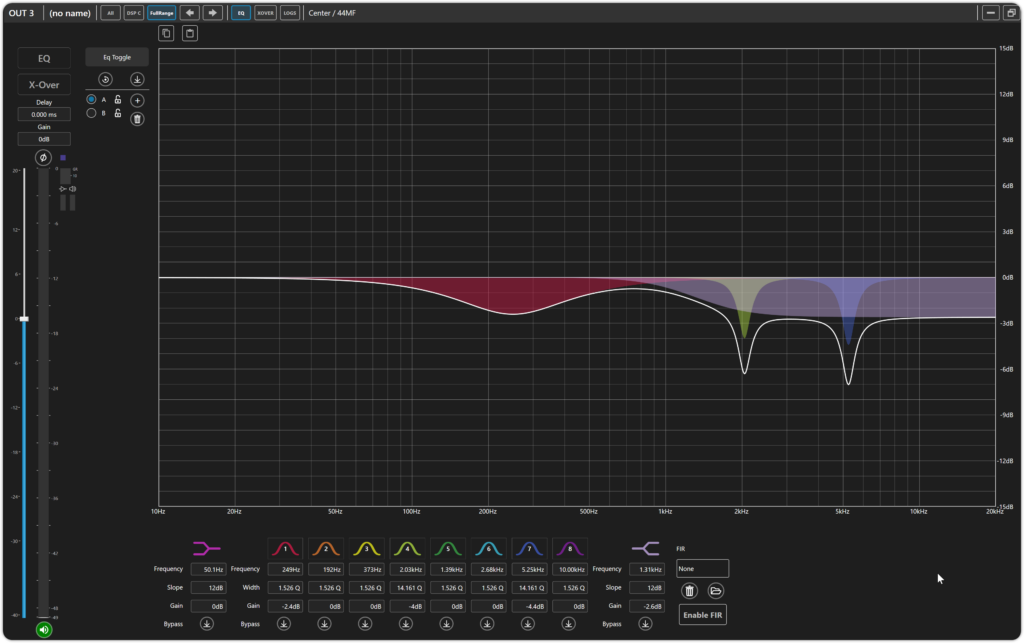
System Tuning
System Engineer 8’s tuning workflow provides a drive module focused view for tuning, optimisation, and monitoring of your entire system. The EQ window includes curve dragging with Q adjustment, and colour coded filter display for rapid identification.
With the “EQ Toggle” functionality users can create A & B EQ curves and quickly switch between them to audition different settings, as well as enabling or disabling the EQ for an “all flat” comparison.
Drive Module Input EQ’s offer an HPF, two Low Shelf filters, six parametric EQ points, and an FIR based High Shelf filter. Output channels provide High and Low shelving filters and eight parametric EQ points, each of which can be used as an All-Pass filter.
In addition to traditional IIR based equalisation each output channel can also be loaded with custom FIR filter settings, imported from .csv or .txt files at either 48kHz or 96kHz.
Groups
System Engineer 8 introduces new group control functionality allowing multiple Drive Modules to be grouped together for unified control.
Drive Modules can be assigned to one or multiple groups, with each group offering Mute, Gain, Delay, two Low Shelf filters, six parametric EQ filters, and one FIR High Shelf filter.
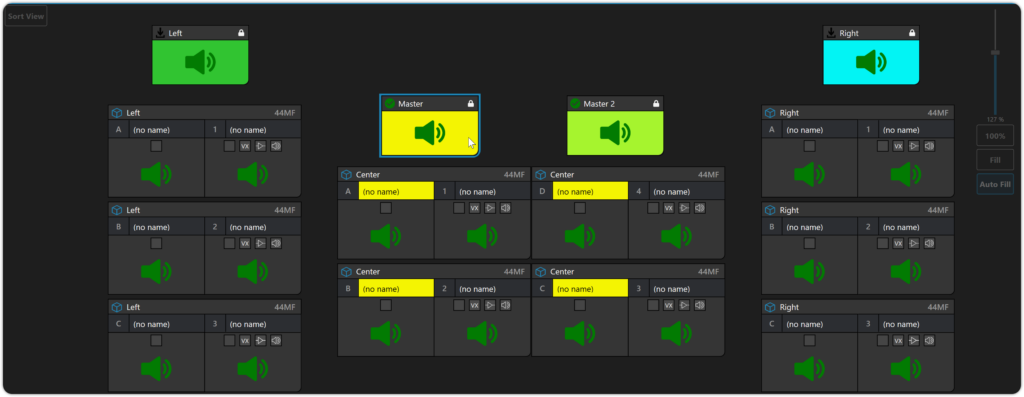
SE8 Overview
Quick Guides
System Engineer 8 Release
System Engineer 8 System requirements
32/64-bit Windows 10/11
Mac OS X running Windows 10/11 in Parallels
Apple Silicon compatible with windows 11 Arm in Parallels
System Engineer 8 supports the M&C Series amplifiers.
XiB4 and OEM XPodHP solutions will continue to be supported by System Engineer 7